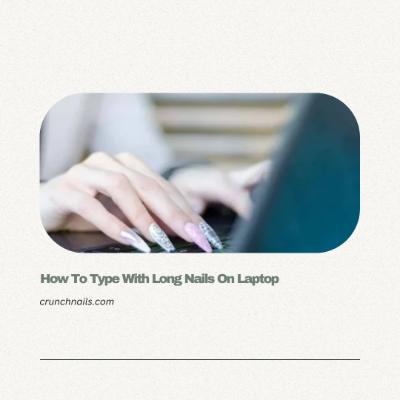Typing on a laptop can be a challenge for women or individuals with long nails. Especially if your work is more typing or you spend time on the computer for a long time every day, long nails can make the process of typing difficult. We will tell you how you can type comfortably and effectively on a laptop with your long nails, whether you are using a touch screen or a pad.
Typing Problems With Long Nails

When your nails are longer, the natural position of your fingers changes. This change slows down the typing process and many times your fingers can’t fully reach the keyboard due to the tip of your nails. Even a small mistake can cost you time and affect your work.
Some Of The Main Ways Of Typing With Long Nails

Choose The Right Hand Position
First of all, it is important that you set the position of your hand correctly. Place the hand on top of the keyboard in such a way that the tip of your fingers do not touch the keyboard, but type with the entire thumb and the back of the finger. This method will make use of the entire part of your nail and finger, and your typing will be more comfortable.
Use A Soft Or Thin Board
If your nails are too long, you may need to use a softer or thinner keyboard. It will be easier to type by pressing the button on such a keyboard. Mechanical keyboards or keyboards that provide more resistance can be difficult for people with nails.
Make Use Of The Touch Screen
If you’re having trouble typing on a laptop, you can use the touch screen. Touch screen computers or laptops give you the opportunity to type even without a keyboard. For this, you can type by moving your fingers on the screen in a soft and comfortable way. This reduces the impact of your nails and can make typing faster and easier.
Adopt Special Typing Techniques
If you have to type for a long time, you should make changes in the position of the hands and fingers. A common technique is to keep your fingers slightly elevated above the keyboard so that the tip of the nail does not hit the keyboard. In addition, you can adopt the “Hunt and Pick” technique, in which you press one or two buttons at a time and type comfortably.
The Use Of Graphic Tablets Or Pads
If you need more frequent typing, you can use graphic tablets or pads. These are touchscreen devices that allow you to type easily without worrying about your nails. Graphic pads or tablets give you more freedom of typing and you can type by saving your nails.
Reduce The Speed Of Typing
If your nails are too long and you are having difficulties in typing, you can reduce your typing speed. Typing slowly will allow you to be more careful and attentive, and your nails will have less of an impact on typing.
Take A Break While Typing
Typing with long nails can make you feel tired quickly. Therefore, it is better to rest after a while and relax by stretching your hands. This will not only improve your typing performance, but will also make your body feel comfortable.
Useful Tips For Typing With Long Nails

Keyboard cleaning: Due to the nails being too long, there is an increased risk of dirt or debris accumulating on the keyboard. So keep your keyboard clean so that you don’t have much problems.
Stretching Habit
Stretching daily to relax your hands and fingers while typing. This will increase the flexibility of your fingers and make it easier to type.
Attractive And Stylish Nails
If you want your nails to look beautiful and you can also work comfortably in typing, you can pay attention to the shape of your nails. Avoid having too long nails and limit them to a balanced length.
Computer Position
Set the position of your chair and keyboard in such a way that your hands are comfortably placed on the keyboard, and fingers can move in a natural way.
FAQs About How To Type With Long Nails On Laptop
Is It Difficult To Type With Long Nails?
Yes, typing can be difficult with long nails. Because the tip of the nail hits the keyboard. However, with the right technique, you can solve this problem.
Is It Easy To Type On The Touch Screen?
Yes, the effect of nails is reduced when typing on the touch screen. You don’t need to press the keyboard button.
Can Graphic Tablets Be Helpful In Typing?
Yes, graphic tablets or pads can be very helpful for typing. Because these are touch screens and there is no problem due to nails.
Does Having Long Nails Slow Down The Speed Of Typing?
Yes, long nails can slow down the speed of typing. Because the tip of the nail can hit the keyboard. You can solve this problem by typing slowly.
Is It Necessary To Take A Break While Writing?
Yes, it is very important to rest the hands while typing. So that your fingers and hands do not get too tired and your performance is not affected.
Final Thoughts
Typing with long nails sometimes has difficulties, but by using the right technique, touch screen, or choosing the appropriate keyboard, you can easily solve this problem. You also need to take care of your nails. So that there is no hindrance in your typing performance.